Editing & Reviewing Tech Docs Generated by ChatGPT 2025
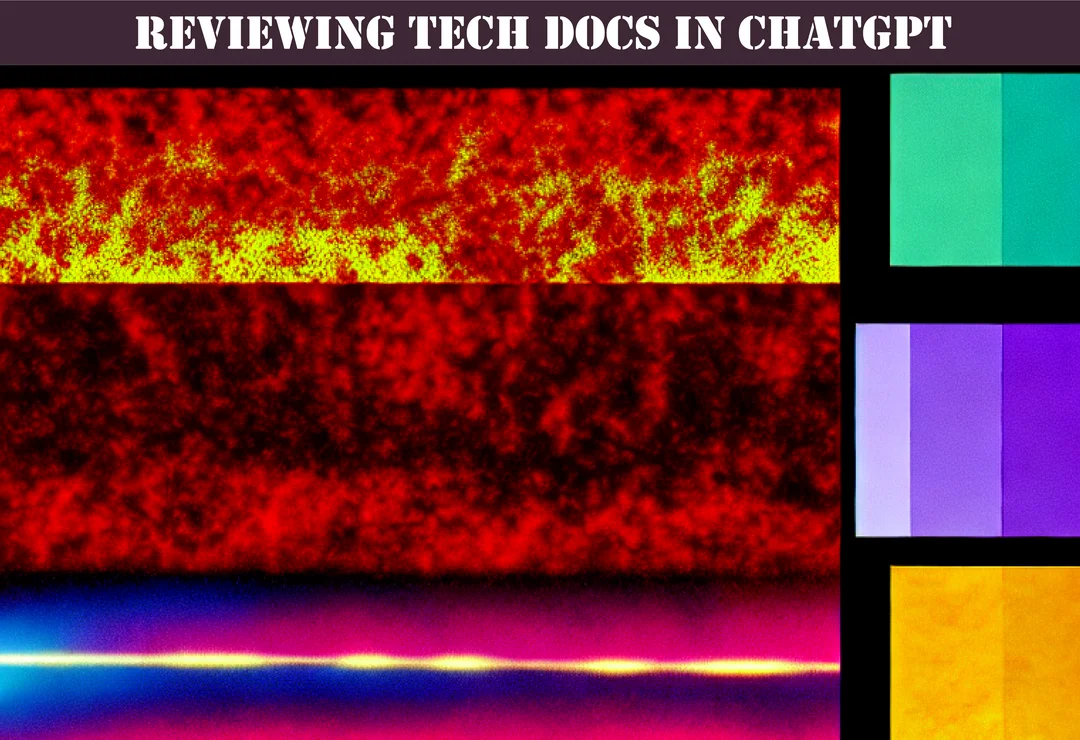
Whether it's troubleshooting guides, user manuals, or system configurations, documentation plays a critical role in ensuring that clients can use and maintain their technology solutions effectively.
However, producing high-quality Release documentation can be a time-consuming and complex process. That's why many organizations are turning to AI tools like ChatGPT to generate Release documentation quickly and efficiently. While these tools can be incredibly useful, they are not infallible. Release documentation generated by ChatGPT can contain errors, inaccuracies, and inconsistencies that can hinder the document's effectiveness and impact.
That's where editing and reviewing come in. Editing and reviewing Release documentation are essential steps in the documentation process that ensure the document is accurate, clear, and concise. Whether you're working with documentation generated by ChatGPT or produced manually, editing and reviewing can help you catch errors, improve readability, and ensure consistency.

1 Hour Consult $250
IT Glue Based Strategies
Small Improvements In organization Documentation Are Magnified. Get In Front Of The Pack Today.
FASTPASS HEREIn this essay, I will explain the fundamentals and basics of tips for editing and reviewing Release documentation generated by ChatGPT. I will discuss the key elements to look for during editing and reviewing, as well as provide tips and strategies specifically for editing and reviewing ChatGPT-generated documentation. By following these guidelines, you can ensure that your Release documentation is of the highest quality and meets the needs of your clients in the United States and beyond.
Fundamentals of Editing and Reviewing Release documentation
When it comes to Release documentation, editing and reviewing are two essential processes that ensure the document's accuracy, clarity, and effectiveness. These processes are critical, whether the documentation is generated manually or by an AI tool like ChatGPT.
Editing vs. Reviewing
Before we dive into the specifics of editing and reviewing Release documentation, it's important to understand the difference between the two processes. While the terms are often used interchangeably, there are some key distinctions.
Editing involves reviewing the document's content for accuracy, clarity, completeness, and consistency. It also involves making changes to the document's structure, language, and formatting to improve readability and effectiveness. Editors focus on the big picture and ensure that the document meets its intended purpose and audience.
Reviewing, on the other hand, is a more detailed and focused process. Reviewers examine the document for errors, inconsistencies, and other issues that may have been missed during editing. They ensure that the document meets the required standards, whether that's industry-specific guidelines or internal style guides.
Both editing and reviewing are essential components of the Release documentation process. While editing focuses on the broader aspects of the document's content, reviewing ensures that the document is free from errors and meets the required standards.
Key Elements to Look for During Editing and Reviewing
Whether you're editing or reviewing Release documentation, there are several key elements to look for to ensure that the document is accurate, clear, and effective.
Clarity
Release documentation should be clear and concise, with language and formatting that is easy to understand. When editing or reviewing a document, pay close attention to the language used, and ensure that it is jargon-free and easy to follow. Use plain English and avoid complex technical terms wherever possible.
In addition to language, formatting is also critical to clarity. Use headings, lists, tables, and other formatting tools to break up the text and make it more digestible for readers.
Accuracy
Accuracy is perhaps the most critical aspect of Release documentation. Inaccurate information can lead to errors and problems down the line, so it's essential to ensure that the document is correct and up-to-date.
When editing or reviewing Release documentation, verify all information and ensure that it is accurate and complete. Double-check any technical specifications, product information, or other details to ensure that they are correct.
Completeness
Release documentation should be complete and cover all relevant information. Ensure that the document includes all necessary details and that nothing critical has been left out. Check that all sections are present and that there are no gaps in the information provided.
Consistency
Consistency is critical in Release documentation, as it ensures that the document is clear and easy to follow. When editing or reviewing Release documentation, pay attention to formatting, language, and style, and ensure that they are consistent throughout the document. Use templates and style guides to maintain consistency across multiple documents.

1 Hour Consult $250
IT Glue Based Strategies
BAN GROUNDHOG DAY - Stop Reliving The Same Issues Every Day Due To Poor Documentation Practices.
FASTPASS HEREStyle and Formatting
In addition to the broader aspects of Release documentation, style and formatting are critical elements that can impact the document's effectiveness. Use headings, lists, and tables to make the document easier to read and understand. Keep sentences and paragraphs short, and use active voice wherever possible.
In addition to formatting, style is also critical. Ensure that the document follows the required style guide, whether that's an industry-specific guide or an internal style guide. Use a consistent tone throughout the document, and avoid using slang or other informal language.
Branding Through Language and Tone
When it comes to Release documentation, the language and tone you use can have a significant impact on how your brand is perceived. Here are some tips for developing a consistent and effective voice for your Release documentation:
Use Clear and Concise Language
Release documentation should be easy to understand, and using clear and concise language is essential to achieving this goal. Avoid using jargon or technical terms that readers may not be familiar with. Instead, use plain language to explain concepts and procedures in a way that is easy to follow.
Use Active Voice
Using the active voice in your documentation can help to make it more engaging and easier to read. Passive voice can make sentences longer and harder to follow. For example, instead of saying "The server was restarted by the technician," say "The technician restarted the server."
Be Consistent
Consistency is key when it comes to language and tone in Release documentation. Establish a set of guidelines for your team to follow, and ensure that all documentation adheres to these guidelines. This includes using the same terminology, formatting, and style across all documents.
Consider Your Audience
When developing Release documentation, it's important to consider your audience. Are you Technical report writing for a technical audience or a non-technical audience? This will impact the language and tone you use. For technical audiences, you may use more technical language, while for non-technical audiences, you may need to simplify your language and provide more explanations.
Use Brand-Specific Language
Using brand-specific language in your documentation can help to reinforce your brand's identity and create a sense of familiarity with your audience. This includes using your brand's specific product names and terminology throughout your documentation.
Be Professional
Finally, it's important to maintain a professional tone in your Release documentation. Avoid using humor or sarcasm, and ensure that your language is respectful and appropriate for your audience. Remember, Release documentation is often used to train employees or provide instructions, so it's important to take your audience's needs seriously.
By following these tips, you can create Release documentation that is clear, engaging, and consistent with your brand's voice and tone.
n today's fast-paced business world, documentation is crucial for success. As a provider of documentation services to managed service providers in the USA, I have seen first-hand the importance of high-quality Release documentation in facilitating the smooth operation of a business. In this article, I will delve into some key tips for editing and reviewing Release documentation that our team has found to be effective in ensuring the accuracy, clarity, and coherence of the content.
Editing for Clarity and Readability
Clear and readable Release documentation is essential for facilitating comprehension and uptake of information by the intended audience. Here are some strategies that can be used to achieve clarity and readability in Release documentation:
Use Plain Language
Plain language is clear, concise language that avoids the use of technical jargon and unnecessary words. Using plain language can help to make Release documentation more accessible and easier to understand, particularly for non-technical audiences. It is important to ensure that the language used is appropriate for the target audience and that any technical terms that are used are clearly explained.
Use Active Voice
Using active voice can help to make Release documentation more engaging and easier to read. Active voice places the emphasis on the subject performing the action, whereas passive voice places the emphasis on the object of the action. Using active voice can help to clarify the meaning of sentences and make them more concise.
Use Headings and Subheadings
Using headings and subheadings can help to break up large blocks of text and make Release documentation easier to navigate. Headings and subheadings can also help to guide the reader's attention to the most important information in the document.
Use Bulleted and Numbered Lists
Using bulleted and numbered lists can help to make Release documentation more readable and easier to comprehend. Lists can help to break up long paragraphs and highlight key points.
Proofreading and Revision
Proofreading and revision are essential steps in the editing process that can help to ensure the accuracy and completeness of Release documentation. Here are some key strategies for effective proofreading and revision:
Review for Accuracy and Completeness
Reviewing Release documentation for accuracy and completeness is essential for ensuring that the content is reliable and trustworthy. It is important to ensure that all information is up-to-date and that any technical terminology used is correct.
Check Formatting and Layout
Formatting and layout can have a significant impact on the readability and effectiveness of Release documentation. It is important to ensure that the formatting and layout are consistent throughout the document and that any images or graphics used are clear and relevant.
Get Feedback
Getting feedback from other members of the team or from the intended audience can be a valuable way to ensure that Release documentation is clear, readable, and effective. Feedback can help to identify areas for improvement and can provide insight into how the document is being received by the intended audience.
In conclusion, the process of editing and reviewing Release documentation is a crucial aspect of creating quality documentation for managed service providers. By following the fundamental tips we have discussed, you can significantly improve the effectiveness and clarity of your Release documentation.
Throughout my experience in offering documentation services, I have found that language and tone, formatting, and consistency are the key areas that require attention during the editing and reviewing process. By ensuring that your documentation is written in clear, concise language with a consistent tone, you can make it more accessible to a wider audience.
Moreover, adopting a consistent formatting approach is also essential to ensure that your documentation is visually appealing and easy to read. Whether it's using headings, bullet points, or numbered lists, consistency is key to making your documentation more effective.

1 Hour Consult $250
IT Glue Based Strategies
A Professional organization Differentiates Themselves From The Pack Via A Logical & Trustworthy Documentation Framework.
FASTPASS HEREFinally, IT service governance Documentation is a critical aspect of creating Release documentation that meets the needs of managed service providers. By understanding the requirements of organization documentation and following the tips we have discussed, you can create documentation that is more valuable to your clients.
My results show that by adopting the tips and strategies we have discussed, you can create Release documentation that is more effective, clear, and accessible. By committing to the editing and reviewing process, you can create documentation that meets the needs of your clients and adds value to your business.